Procurar
Entrar
Últimos assuntos
Quem está conectado?
Há 1 usuário online :: 0 registrados, 0 invisíveis e 1 visitante :: 1 motor de buscaNenhum
[ Ver toda a lista ]
O recorde de usuários online foi de 73 em Sáb Out 12, 2024 7:47 am
Download RM FPS Control Tool
Página 1 de 1
 Download RM FPS Control Tool
Download RM FPS Control Tool
RM FPS Control Tool
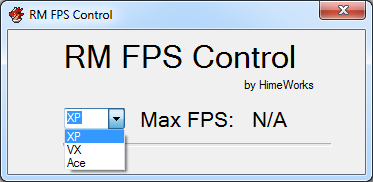
Here you can download the RM FPS Control Tool and use it to speed your RPG Maker game while playing.
Nota: Required RPG MAKER XP instaled first, or other similar editor and a RPG Maker game running.
Download RM FPS Control Tool: https://mega.nz/#!FVtU3Sxb!Q-mwNDIQ7mmCJsKPBKGByeaLEgz40el06tMbMYVP2T0
RM FPS Control Tool INSTALLATION INSTRUCTIONS:
1- Open the file “RM_FPS_Control” and it opens a small window;
2- Select “XP”, Pokémon Chronicles was maded with RPG Maker XP, that’s why this option;
3- Just play the game with this tool at the same time and if you decreases de numbers the slowest the game will be, but if you increases, the fastest the game will be;
4- This tool don’t install anything in your PC, but the effects only work when the tool is running with the game at the same time.
Página 1 de 1
Permissões neste sub-fórum
Não podes responder a tópicos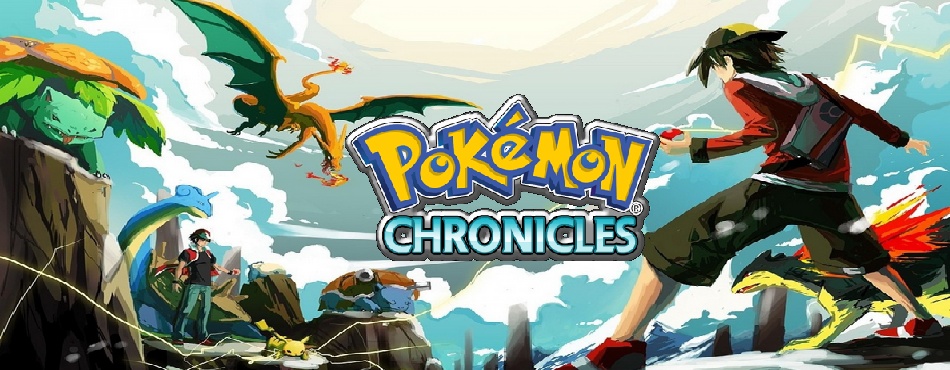

















» Pokémon Chronicles Version 20.4
» can t move after entering elite 4 in kanto
» I can't get into the Dojo of the Four Kings, and players will always be stuck in the door.
» Pokémon Chronicles Version 20.3
» intefinder crash game
» Pokémon Chronicles Version 20.2
» Pokémon Chronicles Version 20.1
» Stuck Inside Rocket's Hideout on Orange Islands